Medium
Completions
When a student finishes a course, NDCDE issues a completion certificate that includes the final grade. The policy linked below explains how completions are processed and how students, parents, and schools can access and use the certificate to receive credit.
Learn more