CDE Course Enrollment Process
How to Enroll Instructions can be found here.
CDE Technology Requirements
Technology Requirements can be found here.
Course Enrollment Fees
Learning Coaches FAQ
Can parents of homeschool or NDCDE diploma program students be allowed to serve as learning coaches?
If a student is homeschooled or enrolled in NDCDE’s diploma program, parents/guardians are already permitted to serve as learning coaches (LC). Parents of homeschool & diploma program students may complete the Learning Coach Exam Change Form if they are not currently their student’s learning coach, but would like to be.
Can parents of students who are affiliated with (attend) a local school serve as learning coaches?
The local school must provide us with permission for parents to serve as learning coaches. NDCDE has reached out to all local school with which we currently work regarding this issue. We kindly ask that you please be patient while we are awaiting responses, as schools are working tirelessly preparing both short and long-term academic plans.
Must the learning coach for a course be a school district employee?
No. It certainly can be, however, since the student is still under jurisdiction of the school district, the district may allow another individual (a parent for instance) to serve as a learning coach.
Can a parent be listed as the student’s learning coach?
Yes. However, schools are encouraged to communicate with their parents the school policy on approved learning coaches so that parents are aware of who they can place on the enrollment form. School administrators are also provided the opportunity to correct parent enrollment submissions when they receive the emailed enrollment report from NDCDE.
Enrollment and Payment FAQ
When can a student be enrolled in courses?
Students can be enrolled in courses at any time and choose a specified start date for the course to begin at the time of enrollment. The end date is auto generated for 20 weeks from the start date. But that can be adjusted as well to match the school’s calendar.
Is there a unique enrollment process for large volume enrollments in a single course or several courses?
If you would like your students placed together in a course with the same CDE teacher, yes. Please register all the students at the same time and place a notation on the enrollment form to place all the students with the same teacher.
Can any school employee enroll a student in an NDCDE online course?
Yes. Any school administrator approved school personnel can do so; however, they would need to have an online store account set-up. To do this, school administration must send the individual’s name, phone number, and email address to our office manager, Laurie Tuma, using our Contact NDCDE Staff Form.
My child is enrolled in a North Dakota public school. Who decides if s/he can enroll in an NDCDE course and how does s/he enroll?
Under NDCC 15-19-01, public school-enrolled students and parents may decide whether to enroll in NDCDE courses, and their schools must allow them to enroll. NDCDE requires the public school/district to then enroll your child in the NDCDE courses that you have selected to ensure the district is billed.
Who is responsible for paying for NDCDE courses?
This responsibility varies based on a student’s current enrollment status, course type, and state of residence. Learn more by visiting our Fees & Cost Information and by reviewing DPI guidance on virtual school choice: Guidance and Q&A document.
Can a school district include a locally enrolled student in its average daily membership (ADM) if the student is taking courses through NDCDE?
Yes. See requirements in NDCC 15.1-07-25.4 on policy requirements associated with counting these students in your ADM. Remember that students enrolled in local districts still belong to the district when enrolled in NDCDE courses. When a North Dakota public school district purchases a course from NDCDE, it subcontracts NDCDE, an ND DPI approved virtual school, to provide instruction and curriculum.
Can a student enrolled in a North Dakota public school choose from where to graduate, the physical school or NDCDE?
No. If a student chooses to graduate from NDCDE, they are no longer a student enrolled in their district of residence and become a “home school student.” Parents/students become responsible for the cost of enrolling in NDCDE courses when enrolling in its diploma program.
Can a student graduate from NDCDE with a diploma?
Yes, if enrolling in our diploma program. See our Earn Your Diploma page.
Communication & Technology FAQ
Our school’s students and staff use the ND K12 Office 365 tenant (k12.nd.us) for email, file sharing and collaboration. Is there anything special we need to do to communicate with NDCDE instructors and staff?
No. All common features (email, file sharing, teams, collaboration etc) available within the ND K12 Office 365 tenant (k12.nd.us) will work between your students and NDCDE.
Will my student’s need additional “user permissions” to communicate with their NDCDE instructor via email and file sharing?
Maybe. If your school manages its own G-Suite or Office 365 tenant, you will want to make sure they can communicate with users outside of that environment before submitting any enrollments. All NDCDE instructors (and staff) communicate with students via a ND K12 Office 365 identity (k12.nd.us). Your technology coordinator will want to make sure students at your school can send/receive email and share files with users outside of your tenant. This page shows how some G-Suite administrators manage this.
Student Support FAQ
Does NDCDE accommodate IEP and 504 plans?
NDCDE applies two methods to assure students assigned IEPs and 504 Plans are identified:
- NDCDE’s enrollment form asks the enrollee (student, parent or school personnel) to indicate the applicable Plan(s).
- NDCDE’s teachers conduct an initial assessment of each student assigned to them. The initial assessment identifies many factors that impact student learning, including IEPs and 504 Plans.
Once identified, NDCDE’s administrative staff is assigned to acquire documented details of a student’s Plan(s). Once obtained, the information is provided to the assigned instructor. Based on the information provided, NDCDE instructors determine how the accommodations and/or modifications assigned to the student can be supported within NDCDE’s digital environment. The determinations are shared with the student, and as appropriate and applicable, with the education professional assigned to the IEP or 504 Plan(s). NDCDE instructors are given the authority to communicate directly with the assigned professionals for ongoing consultation.