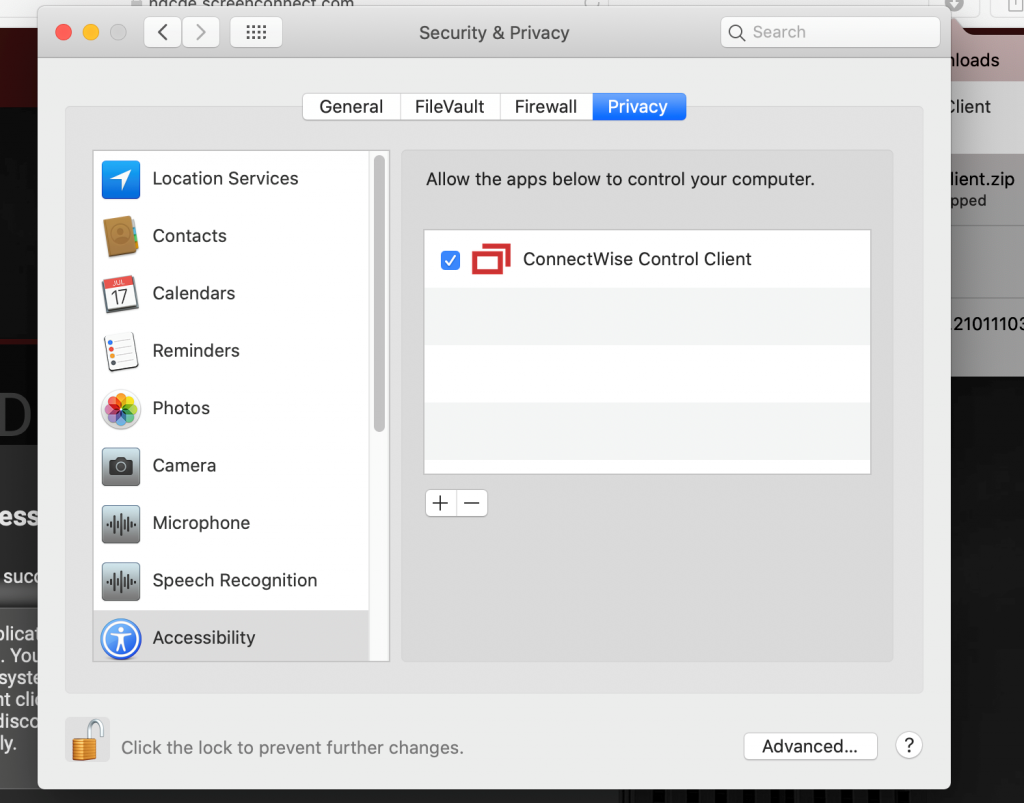To participate in the remote session with the NDCDE help desk, you will need to navigate to the following page and follow these steps:
Step 1
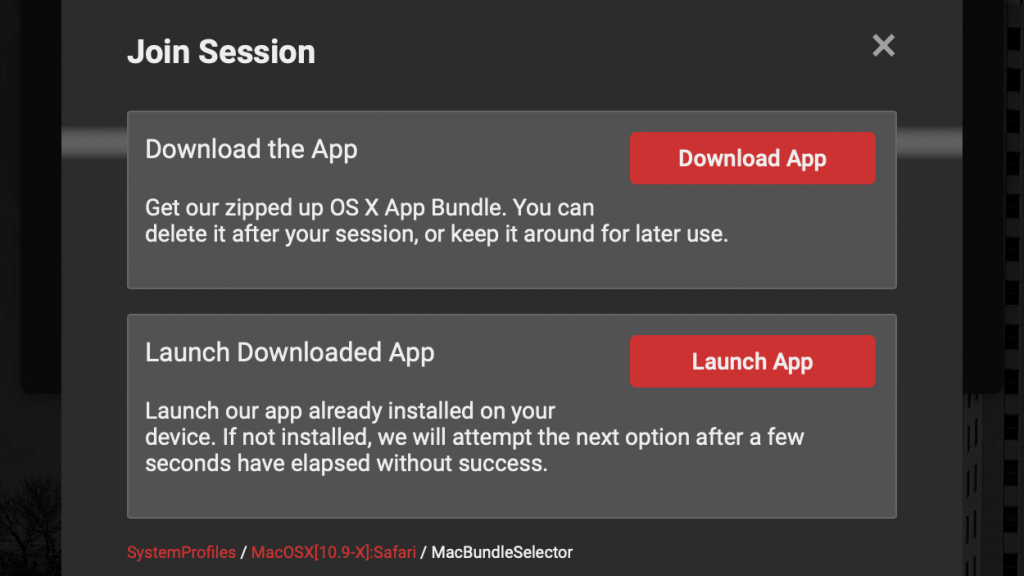
Step 2: Allow the ScreenConnect Download.
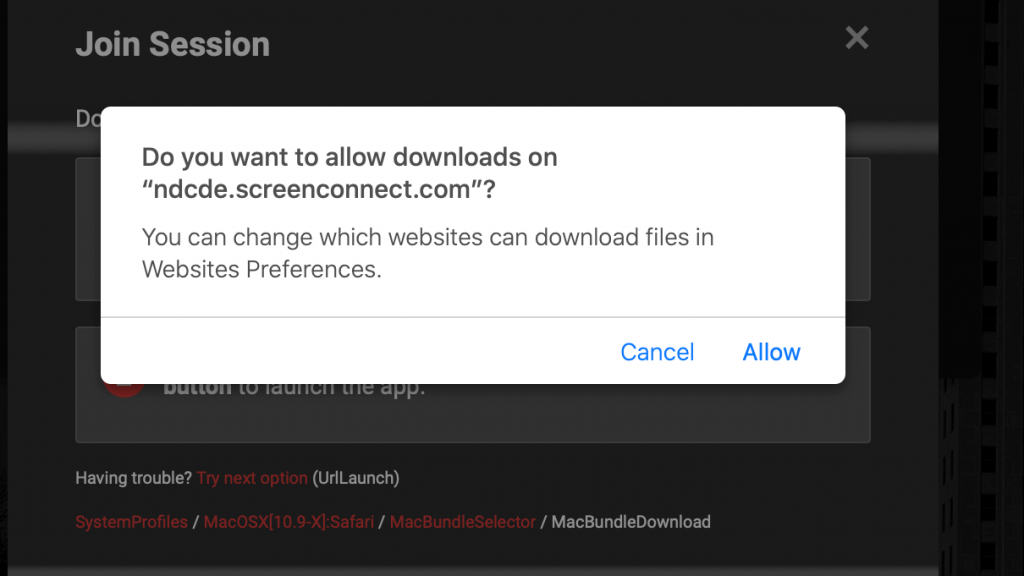
Step 3
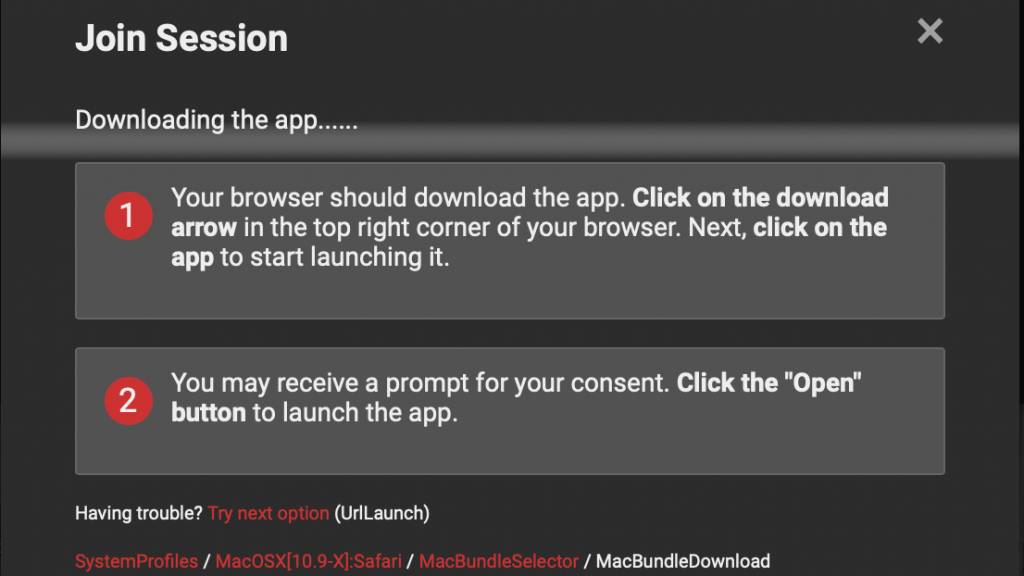
Step 4: Allow your computer to OPEN the app.
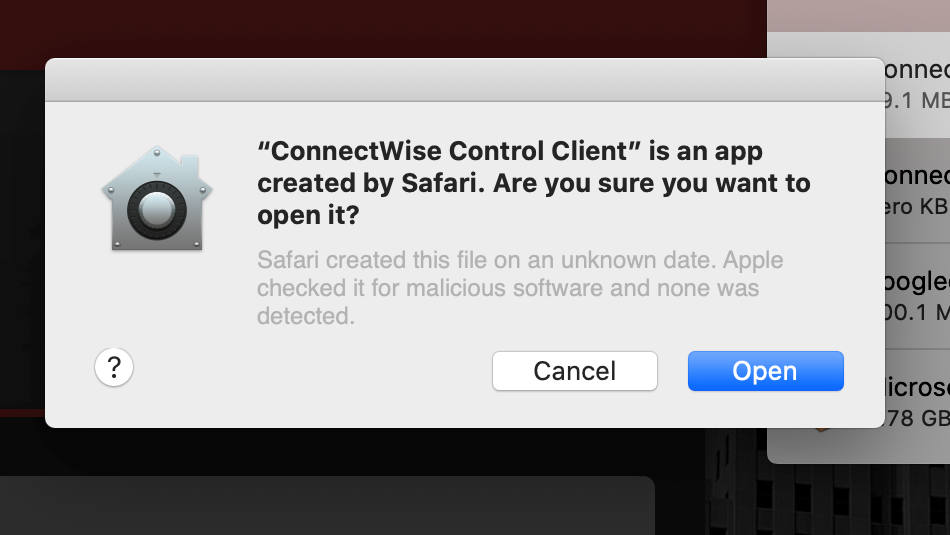
Step 5: Choose Open System Preferences to grant access to the app.
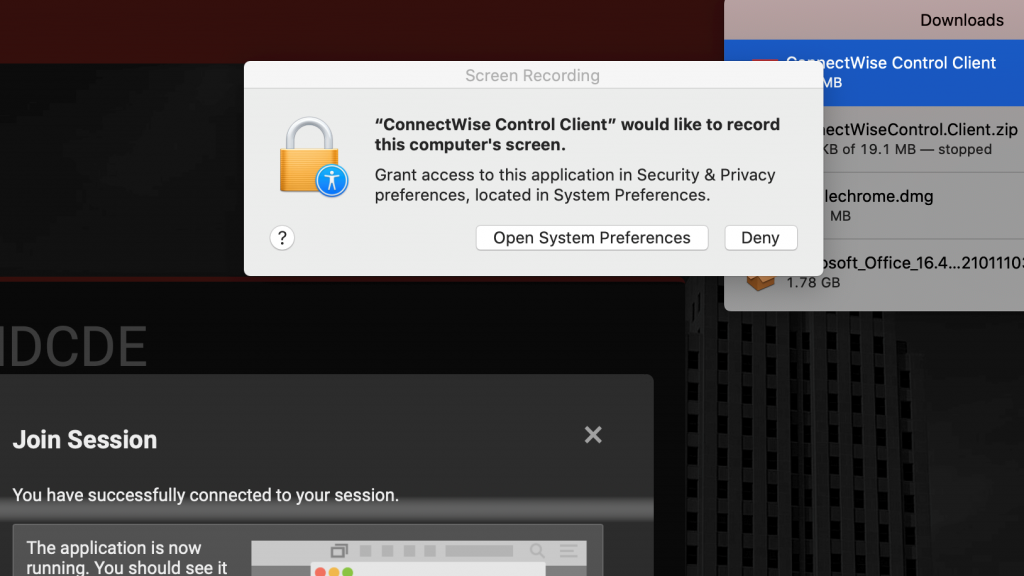
Step 6: Select ConnectWise Control Client
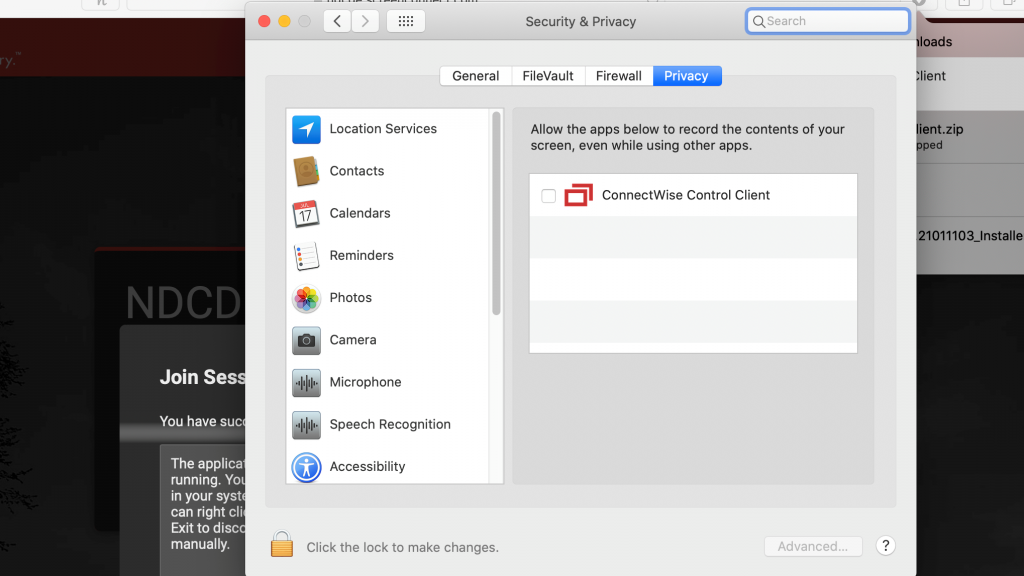
Step 7: Choose Quit Now.
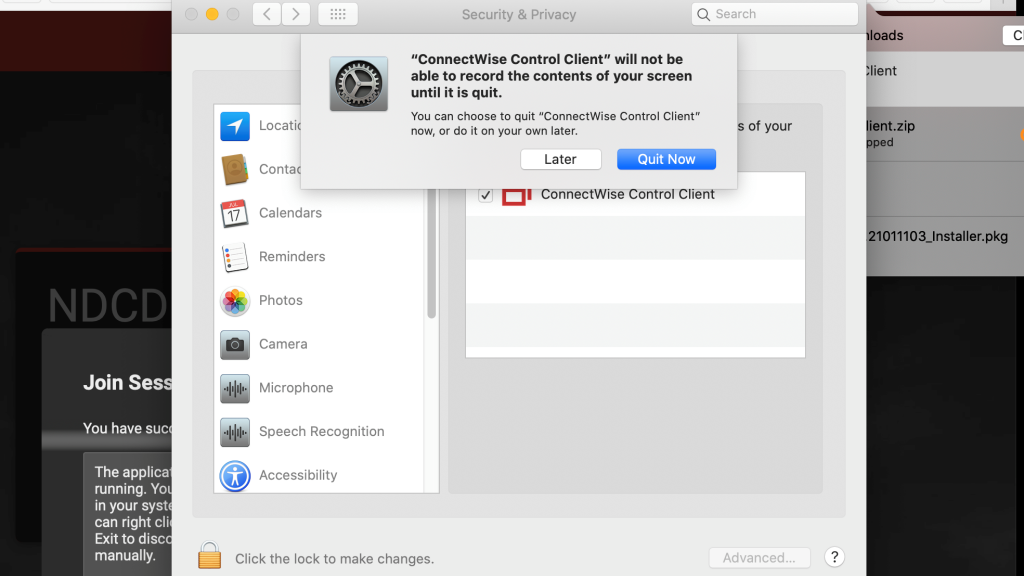
Step 8: Enter the password for your computer to unlock Security & Privacy preferences.
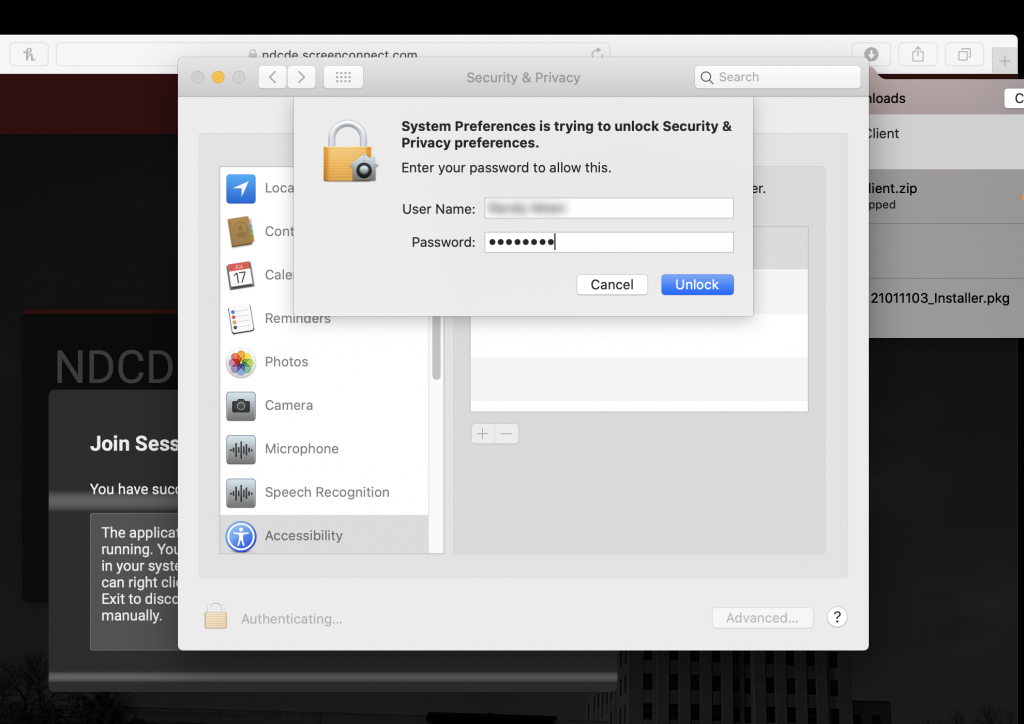
Step 9