Medium
Accessing & Reviewing Course Activities
To start working in your courses click a COURSE CARD from HOME.
From here, you can:
- Use the list on the left side of the screen to see upcoming tasks. Items needing immediate attention are listed first.
- Access the next item due using the UP NEXT link.
- See all recent activities performed by you or your teachers in the ACTIVITY FEED.
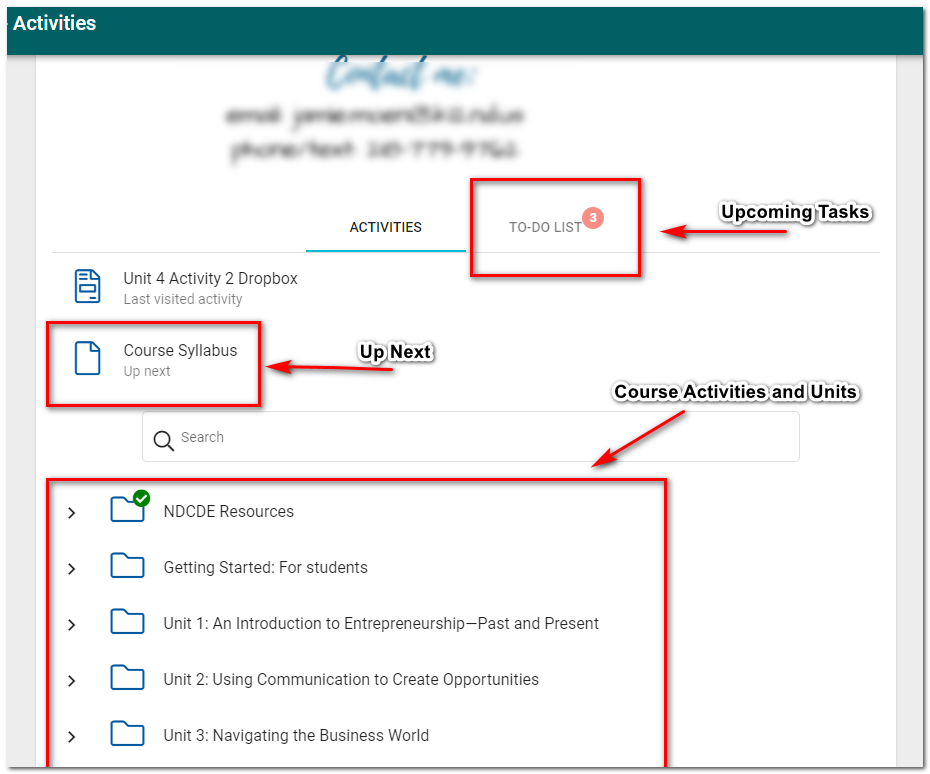
Buzz Tip: From the Home page, you can access the ACTIVITIES TOOL for a specific course by clicking that COURSE CARD.