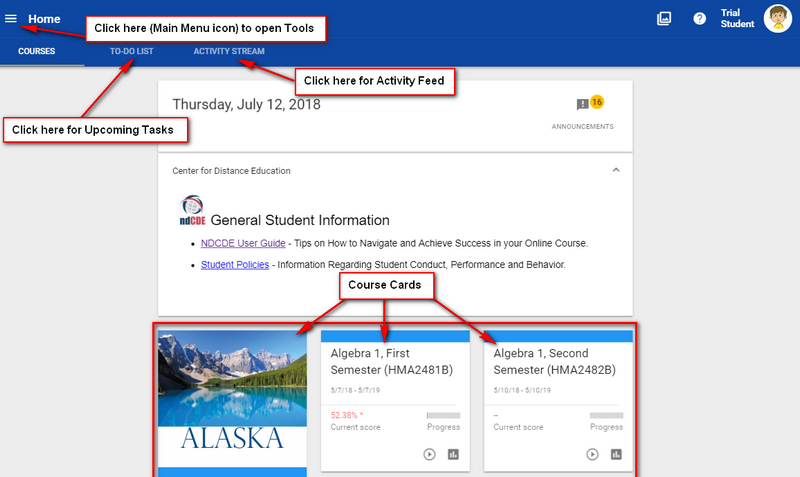Medium
The Buzz LMS Home Page Tools
Use the MAIN MENU to open any of the following tools:
- HOME/STUDENT APP: where you can review course status, your To-do List, recent activity, etc.
- ACTIVITIES: Open this tool to see course content, an activity stream of recent actions, and a list of items that need your immediate attention.
- GRADES: Use this to check your grades, generate grade projections using the WHAT IF calculator, and review your self-assigned FOR ME items, OBJECTIVE MASTERY, ANALYTICS, and BADGES.
- COMMUNICATION: Communicate with your teachers through individual messages and check course-wide announcements.
- CALENDAR: View due dates by day, week, or month.