Medium
Using Email
Email communications are essential to the success of your experience at ND CDE. The address provided upon enrollment is the one on file for you at ND CDE. If you are experiencing difficulties receiving emails from ND CDE go to your school computer/network administrator.
Email Best Practices
- Provide email address of preference
- Check Daily
- Create a ND CDE Folder
- Save all ND CDE related emails
Email Account Update
- If you would prefer to use a different email account for ND CDE communications, contact your teacher, call the main office (701-298-4830) or email ndcde.support@k12.nd.us to request an update.
Email Troubleshooting
- Check Your Junk or Clutter Folders Regularly. Read more.
- Whitelist ND CDE email systems. Read more.
NDCDE Email Contents
- Class Updates
- Progress Reports
- Teacher Feedback
Sending & Replying Subject Line
- First & Last Name
- Abbreviated Course Title
- Lesson: Assignment